Advanced Conditional Logic for Gravity Forms
$34.99 – $74.99
Adds Advanced Conditional Logic features to Gravity Forms, including multiple groups of logic, a “Does NOT Contain” operator, and “In CSV” and “Not in CSV” operators.
The licence purchase period is one year, with subsequent renewals of the licence being offered at a discounted rate.
Description
Features:
- Add “Does NOT Contain” operator for both standard and advanced conditional logic *NEW*
- Use Advanced Conditional Logic to show/hide the Next button on multi page forms.
- Use Advanced Conditional Logic to show/hide the form submit button.
- Use Advanced Conditional Logic to determine which confirmation to show after right after form submission.
- Use Advanced Conditional Logic with notifications.
- Enable Advanced Logic rules to show/hide individual form fields.
- Field logic works with most plugins that rely on Gravity Forms standard Conditional Logic.
- Back-end Validation, Confirmations and Notifications obey Advanced Logic rules.
- Unlimited updates for a year
Minimum Requirements:
- WordPress 6.4+
- GravityForms v2.7+(ACL2.0+ will not work on older versions of Gravity Forms)
- PHP 8.1+ required
This plugin is based on work done by Gravity Perks, and requires Gravity Forms installed and a valid license in order to work properly.
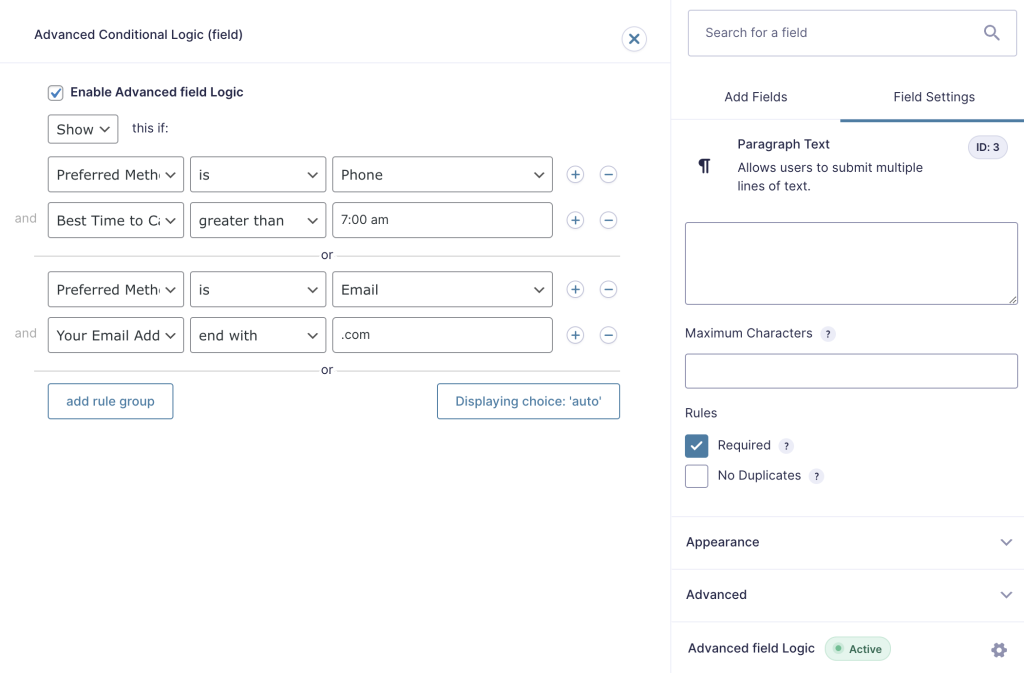
Advanced Conditional Logic
Have you ever been using Gravity Forms’ built-in conditional logic and felt like something was lacking? We noticed that too, so we’ve created an advanced logic engine that extends the default capabilities exponentially. Finally you can exert your logical superpowers and create advanced forms with complex routing!
Some of the awesome enhancements we’ve added include:
Getting Started
First install, enable, and activate the plugin.
Any existing Conditional Logic in forms will remain unaffected by this plugin being activated.
Using Advanced Conditional Logic
Once the Advanced Conditional Logic plugin has been activated, a new Field ADVANCED Logic flyout section will appear in the field settings:
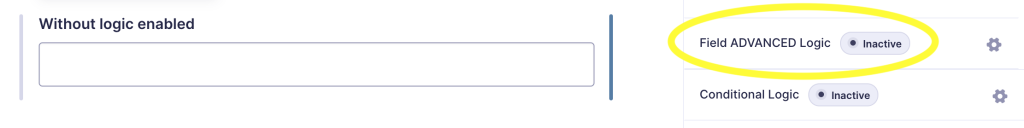
You will then have access to the advanced logic operators within this flyout panel:
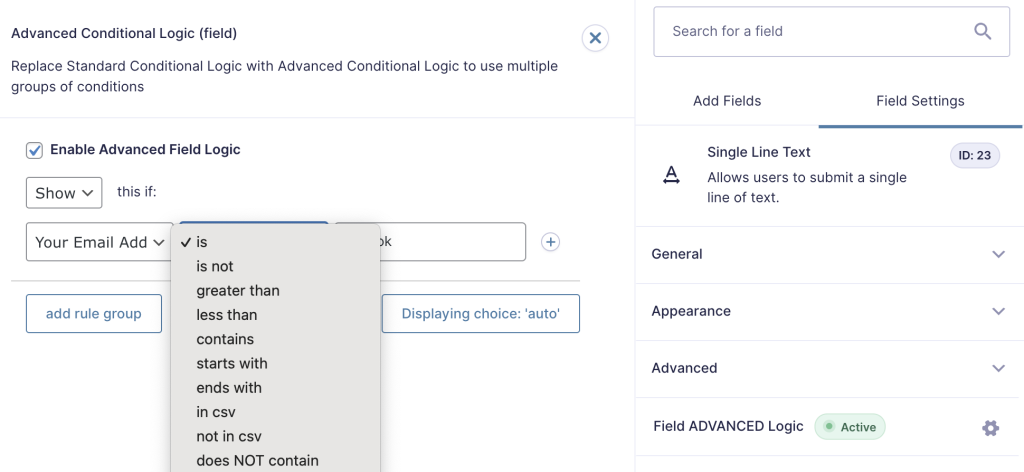
Multiple groups of logic
A key feature of Advanced Conditional Logic is to enable the use of multiple groups of logic on a single field, removing the need to duplicate fields for different logic scenarios:
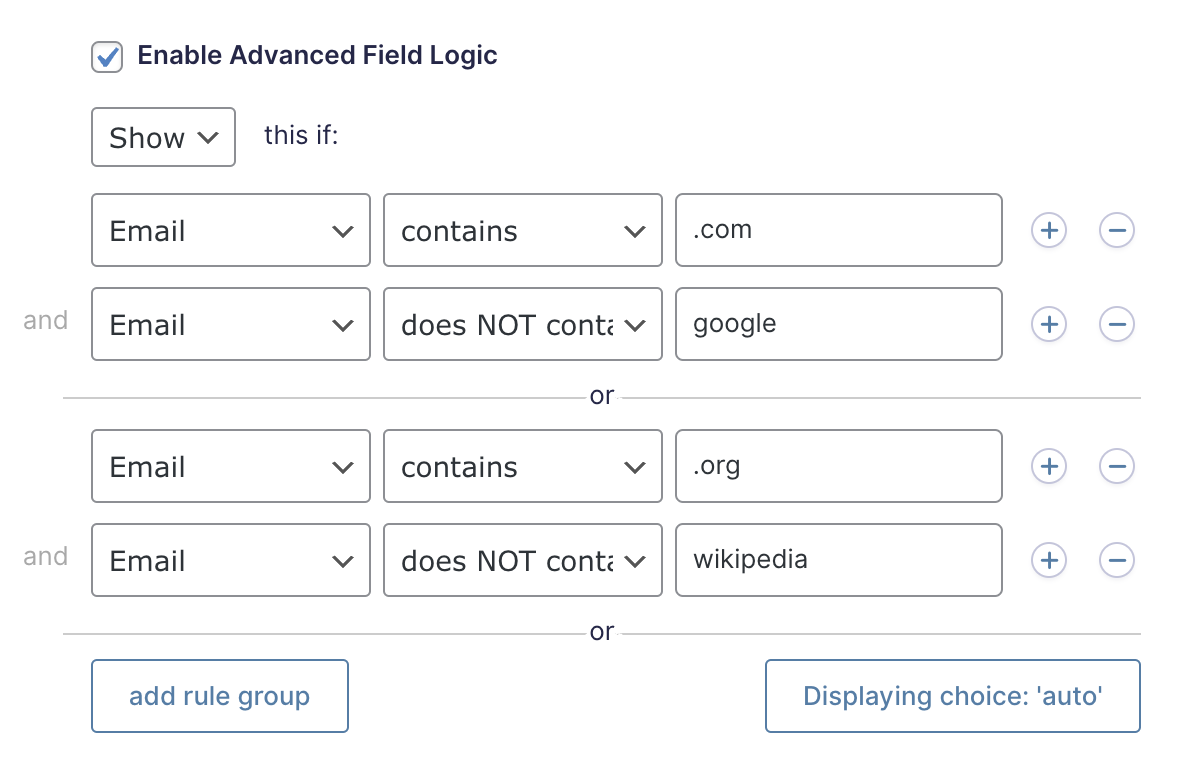
Notifications and Confirmations
You can use Advanced Conditional Logic on both notifications and confirmations. A checkbox allowing you to enable this will show up at the bottom of the notification or confirmation settings page.
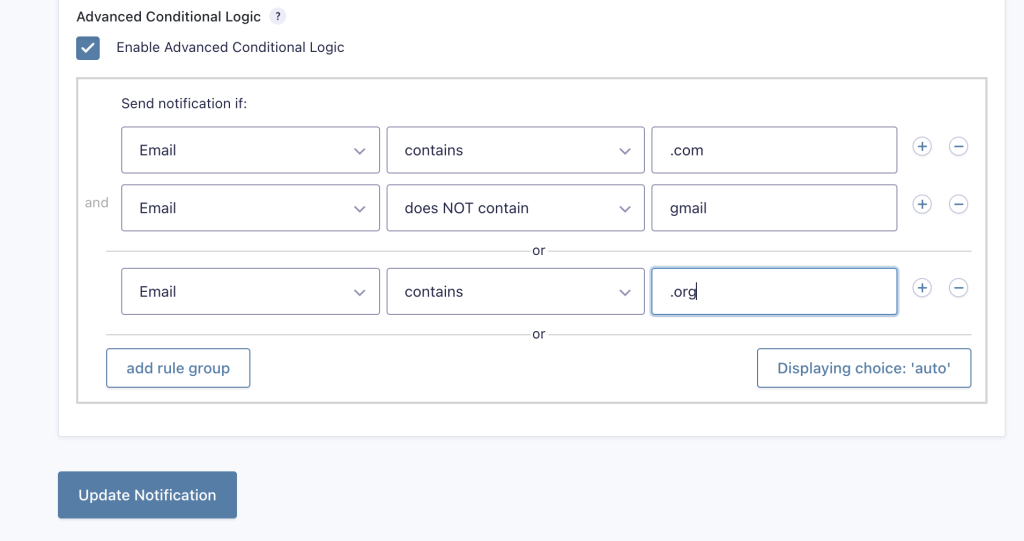
Please note that Advanced Conditional Logic is not available to use on the default confirmation. A new/custom confirmation will need to be created in order to use Advanced Conditional Logic on a confirmation.
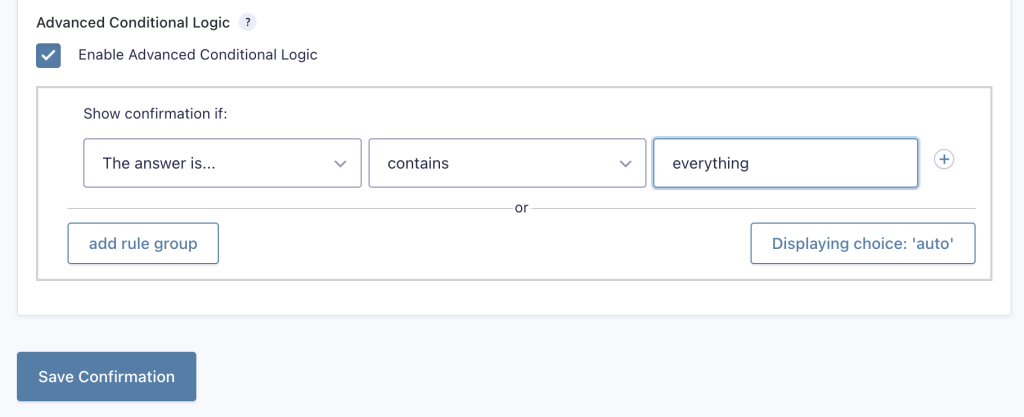
Advanced operators
"In CSV" and "Not in CSV" operators
Use these operators when you want to check if a value is one of multiple options. Just enter a list of Comma Separated Values to check for (e.g: "val1, val2, val3, val4, etc").
These operators require an exact match and are case sensitive. I.e. in the following example, the field will only show if the user's first name is entered as John or Dave (but will not show for john or dave).
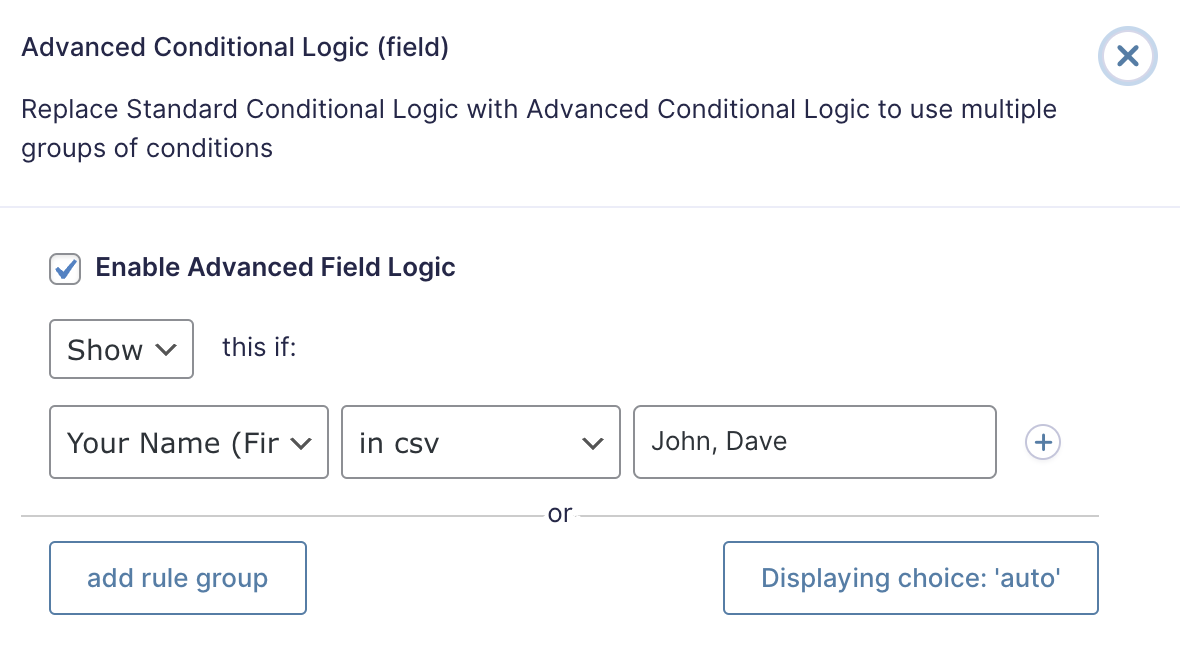
"Does Not Contain" Operator
Use this operator to match when a field should not contain a specified string.
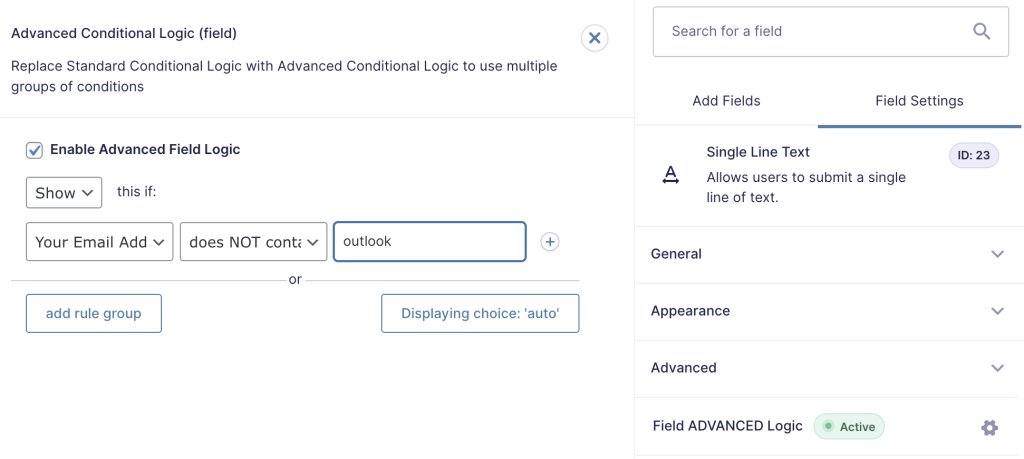
What does "!!!" mean?
Sometimes we set the choices for a field(fieldA), then we make another field (fieldB) conditional on fieldA. Some time later, we might change the options on fieldA, which breaks the logic for fieldB. If you were to open fieldB with advanced conditional logic, you'd see "!!!", which would tell you that the fieldA no longer has the original option. Unless you're doing something clever, like generating FieldA's choices dynamically, then the rule on fieldB will probably never match. You'll want to update the rule to point to an option that actually exists.
Nested Conditional Logic
Nested conditional logic occurs when the conditional logic for a particular field is based on another field that also has conditional logic applied to it.
Although nested logic is possible, Gravity Forms does not officially support nested logic, meaning that there are some limitations and recommendations to be aware of. Since Advanced Conditional Logic extends the default logic engine, these considerations may also apply when using our plugin.
Please see this Gravity Forms documentation page for more details. Most notably, it lists three scenarios where nested conditional logic may behave unexpectedly:
- When the conditional field has a default value
- When the conditional field is dynamically populated
- When the conditional field is a Drop Down and does not use a placeholder.
To put it another way, Nested conditional logic will work if the conditional field:
- Does not have a default value.
- Is not dynamically populated.
- If the field is a Drop Down, it uses a placeholder.
- Fix fatal error caused by client-side logic evaluation when does NOT contain, in CSV, or not in CSV operators are used with multi-select fields
- Make codebase more robust against bugs in other plugins
- Improve UI to avoid conflicts with the standard conditional logic UI
- Upgrade Vue.js dependency to v3.5.13
- Serve Vue.js from plugin directory when in production environments
- Improve security when loading Vue.js from CDN in development environments
- Resolve a UI bug where the field width handle could appear on top of the settings flyout in some circumstances
- Clean up plugin internals
v2.4.0 - 05/03/2025
- Support new multiple choice and image choice fields released in Gravity Forms 2.9
- Correct issue impacting front end for users of less than operator
- Prompt users to upgrade to Gravity Forms 2.8 or later
- Tweak status indicator styling
- Fix a few PHP warnings
v2.3.0 - 04/06/2024
- Fix status indicator CSS
- Use plugin version in script urls for cache busting
v2.2.1 - 06/04/2024
- Only init ACL for relevant forms
- Convert field ID's to strings for field comparison logic (fix fatal JS error)
- Fix for multiple forms on single page
v2.2.0 - 27/03/2024
- Fix issues with Page Conditional Logic
v2.1.0 - 19/12/2023
- Fix compatibility issues with Gravity Forms 2.8
- Fix standard conditional logic active indicator
v2.0.3 - 04/07/2023
- Fix issue with fatal error when using GravityView
v2.0.2 - 25/05/2023
- Fix 'invalid headers present' error during fresh install on WordPress
v2.0.1 - 25/05/2023
- Fix issue with Rules editor not saving in settings with SCRIPT_DEBUG set to false
- Serve JS files from CDN
v2.0.0 - 20/05/2023
- Increase Minimum GF Version to 2.7
- Rewrite logic processor using new GravityForms hooks for increased performance and more robust logic checking
- Cache placeholder logic when saving forms rather than when loading them
- Rewrite front-end UI and embed in Flyout
- Add support for extensions (field comparison extension, and feeds extension)
v1.9.5 - 20/05/2023
- Prepare Updater for for release of v2.0
- Only allow automatic updates after minimum requirements for next version are met
v1.9.4 - 10/01/2021
- Fix 'undefined' labels when using standard logic in form settings
v1.9.3 - 19/11/2021
- Fix issues with licensing
- Fix bugs in GF2.4 and GF2.5
- Run tests with PHP8.0 and fix bugs
v1.9.2 - 30/06/2021
- Improve reliability of rule evaluation when using GF v2.4.22 or later
v1.9.1 - 08/06/2021
- Fix editor display issues in GF 2.5
v1.9.0 - 10/05/2021
- Add support for Gravity Forms v2.5
v1.8.12 - 19/02/2021
- Bump version for issue with admin editor JS caching
v1.8.11 - 14/02/2021
- Add 'not contains' operator
- Display links to other fields when other fields depend on a selected field for conditional logic (supports both standard and advanced logic)
v1.8.10 - 02/07/2020
- Fix 'undefined index' notices during form submission
v1.8.9 - 15/05/2020
- Invalidate browser cache for editor JS by including plugin version in url
v1.8.8 - 14/05/2020
- Strip HTML out of choice labels by default
v1.8.7 - 13/04/2020
- Add support for Gravity Perks - Date Conditional Logic
v1.8.6 - 12/04/2020
- Fix issue with confirmations not always evaluating correctly
- Add support for GravityView's Edit Entry page
v1.8.5 - 11/03/2020
- Fix warning when form object is missing 'fields' array
v1.8.4 - 20/12/2019
- Remove dev messages from JS console.
v1.8.3 - 16/12/2019
- Fix issue advanced Form Button logic not being evaluated during form submission
v1.8.2 - 31/10/2019
- Fix issue with Standard Next-Button Logic being overwritten
v1.8.1 - 30/10/2019
- Fix fatal error when network unavailable during upgrade checks
v1.8 - 27/09/2019
- Show/hide NEXT button on multi-page forms
- Embed Vue library for more reliable admin editor
v1.7 - 24/09/2019
- Add support for "in CSV", and "not in CSV" operators for comparing against a list of comma-separated values (e.g. 123, 234, 345 - without quotes)
- Fix --or-- divider not showing on admin editor when 'no-conflict' scripts enabled in Gravity Forms settings
v1.6 - 09/09/2019
- Add support for Form's Submit Button
- Add support for multi-part fields. e.g. "Address (Street 1)", "Address (City)", etc
- Fix issue with notifications sending in reverse (acting like 'hide' instead of 'show')
- Rewrite logic editor for admin screens for greater stability
v1.5.2 - 03/09/2019
- Fix conflict with Gutenberg Bock Editor
v1.5 - 26/08/2019
- Setup automated updates
- Display admin notice when using an unsupported version of Gravity Forms
- Fix issues with 'hide' logic. Including an issue where required fields in hidden sections were preventing form submission
v1.4 - 12/06/2019
- Fix incompatibility issue with coupon addon
- Tidy up field editor styling
- Fix issue where "blank" conditions were interfering with standard conditional logic
v1.3.7 - 27/04/2019
- Fix issue with "((blank))" options not working properly with checkboxes
- Fix JS issue where front-end logic doesn't work if core gForms JS is loaded in the footer
v1.3.6 - 16/04/2019
- Fix "jQuery not defined errors" in JS console
- Fix Product logic not viewing properly on admin View Entry page
- Fix JS conflicts when using GP Nested Forms
v1.3.5 - 08/03/2019
- Add support for placeholder text as an option with dropdowns
v1.3.4 - 04/03/2019
- Add support for ((blank)) choice when selecting values of dropdowns, checkboxes, and radio buttons
- Add exclamation marks to highlight values that have changed from the original target field choices.
v1.3.3 - 10/02/2019
- Fix compatibility with processing merge tags from entries after initial form submission (notifications, confirmations, GFCommon::replace_variables() calls, etc)
v1.3.2 - 08/02/2019
- Fix issue with hidden fields appearing in {all_fields} merge tag
v1.3.1 - 05/02/2019
- Fix issue with JS Output interfering with some REST Requests
v1.3 - 04/02/2019
- Fix issue with incorrect validation of required fields
v1.2.2 - 21/12/2018
- Refactor and improve compatibility with back-end rules processing
- Fix JS display issues in form editor
- Performance Improvements
v1.1 - 20/12/2018
- Improve compatibility with GravityWiz Nested Forms
v1.0 - 18/12/2018
- Add support for advanced logic for Notifications. Yay!
v0.5 - 17/12/2018
- Add support for advanced logic for Confirmations. Yay!
- Tested on:
- WordPress v5.0.1
- GravityForms v2.4.3
v0.4.1 - 22/11/2018
- Display Admin Labels for field selection when applicable
v0.4 - 17/07/2018
- Fix conflict with GravityWiz Date Fields not obeying Advanced Conditional Logic when GPerks Date Conditional Logic plugin is enabled
v0.3.2 - 28/06/2018
- Fix standard conditional logic rules being erased when Advanced Logic plugin enabled
v0.3.1 - 31/05/2018
- Remove dangling rules in standard Conditional Logic form editor when unchecking Advanced Conditional Logic
v0.3 - 31/05/2018
- Change rule value field to free text in form editor when comparing non-selection fields.
v0.2 - 2017
- Evaluate ALL rules, instead of only first rule
- Evaluate rules when doing back-end validation so errors aren't thrown for "required" fields when hidden
v0.1 - 2017
- Initial codebase pulled from GitHub - Thanks GravityWiz!
7 reviews for Advanced Conditional Logic for Gravity Forms
Only logged in customers who have purchased this product may leave a review.
Related products
-
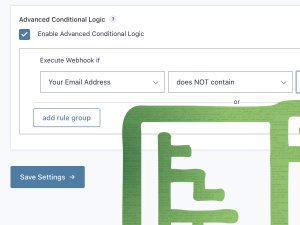
ACL Feeds Extension
0 out of 5$24.99 – $49.99 -
Sale!
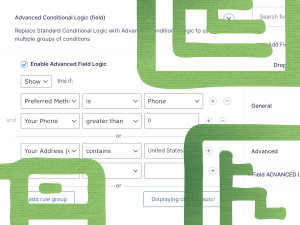
Advanced Conditional Logic Pro BUNDLE
0 out of 5$154.97 – $184.97Original price was: $154.97 – $184.97.$139.47 – $166.47Current price is: $139.47 – $166.47. -
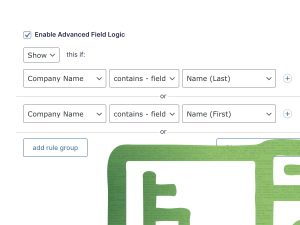
ACL Field Comparison Extension
0 out of 5$29.99 – $59.99 -
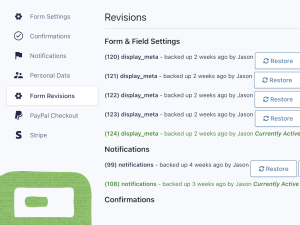
Version Control for Gravity Forms
0 out of 5$24.99 – $49.99

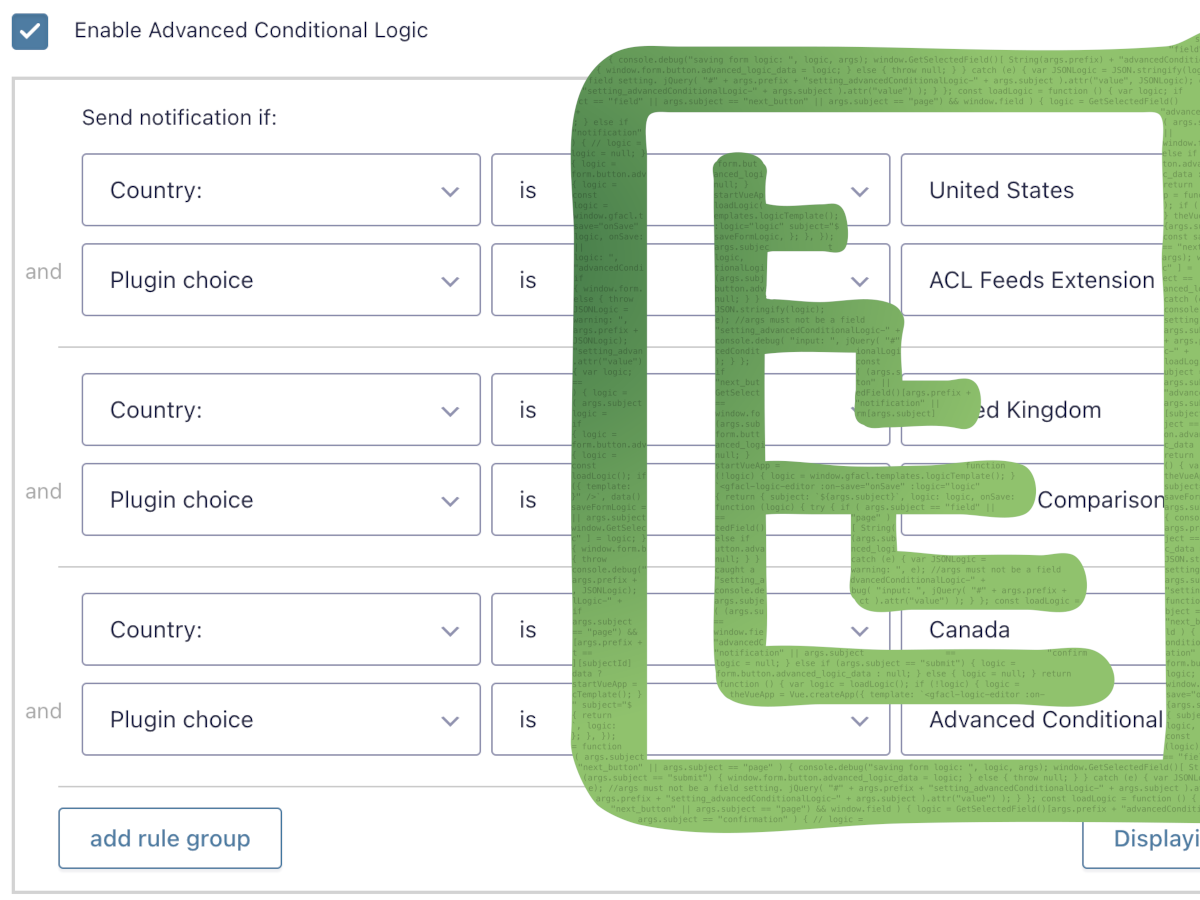
pascalegli23 (verified owner) –
does what it should. I recommend. the code quality can be improved though.
Brandon Mitchell –
Great product and great response from developer! Keep on making great improvements!
Vfarmernssl (verified owner) –
WORKS. So grateful!
janne.vepsalainen@gmail.com (verified owner) –
Great plugin – high value! Keep doing awesome updated and I will keep up my subscription.
Sven Adam (verified owner) –
Works great with fields. One improvement suggestion though: Add advanced conditional logic to the submit button’s conditional logic, too.
Michael Hüthig (verified owner) –
Perfect! In addition it would be good to have the function to change a value of a textfield based on conditional logic.
Radley Sustaire (verified owner) –
Seems to work great so far! I was worried because we have more than 50 forms, but thankfully the previous conditional logic is not affected once the plugin is installed.
There’s an additional checkbox to use advanced logic, so you can still use the default conditional logic unless you need the advanced logic.
The styling is not great, but easy to fix if you’re good with CSS and only affects the backend anyway.