How can the field comparison extension benefit your workflow? Well, lets say for example that you wanted to ensure that groups registering for an event purchased enough t-shirts for the whole group. Here’s how you would do that:
- First add, a number field for the number of people in the group and a product field for the t-shirts.
- Then add a hidden number field to for comparing the number of products, since product fields are not available directly in conditional logic.
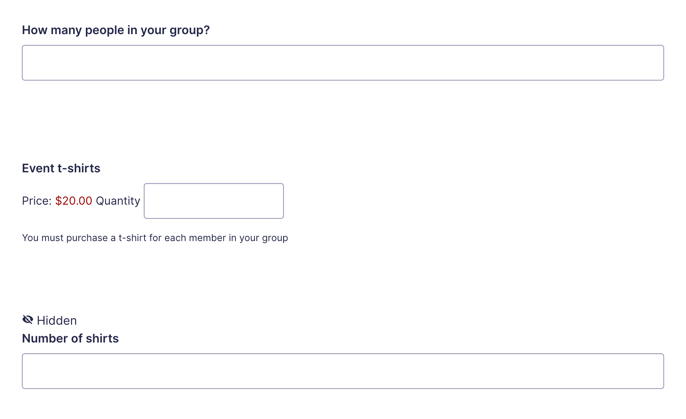
- In the hidden number field, enable calculation and select the merge tag for the quantity of t-shirts.
- Then add “+1” to this number in preparation for the next step.
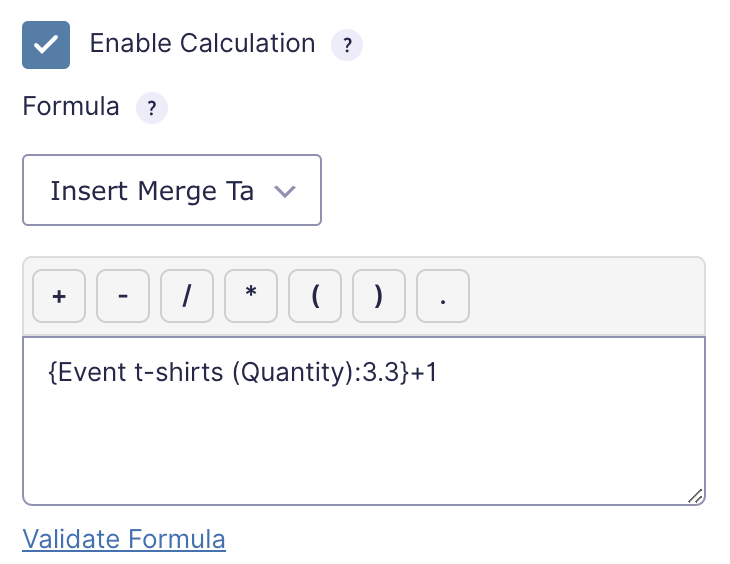
- Finally, on the submit button, enable Advanced Conditional Logic and set it to show if the number of shirts ordered (calculated by the hidden number field) is greater than the number of people in the group.
- Remember that “+1” we added to the calculation above? This means that when we select the “greater than” operator it will actually give us results for “greater than or equals” (an alternative way to achieve this is to use two logic rules, one for “is” and one for “greater than”).
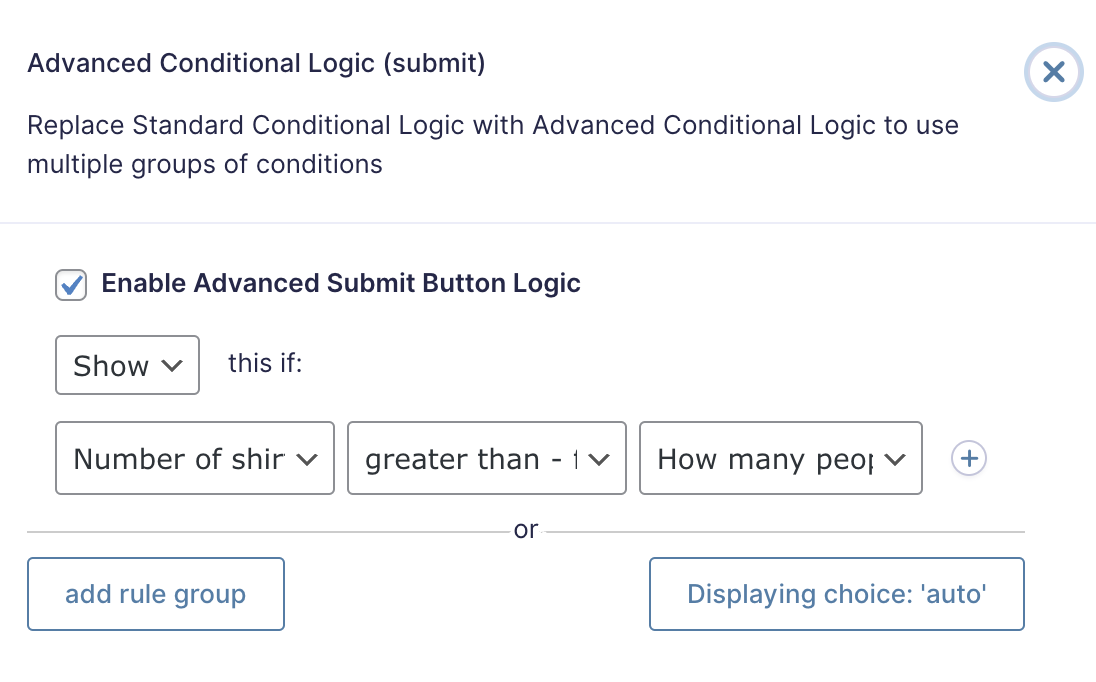
So there you have it, the submit button will now only show if there are enough shirts being ordered for the whole group!
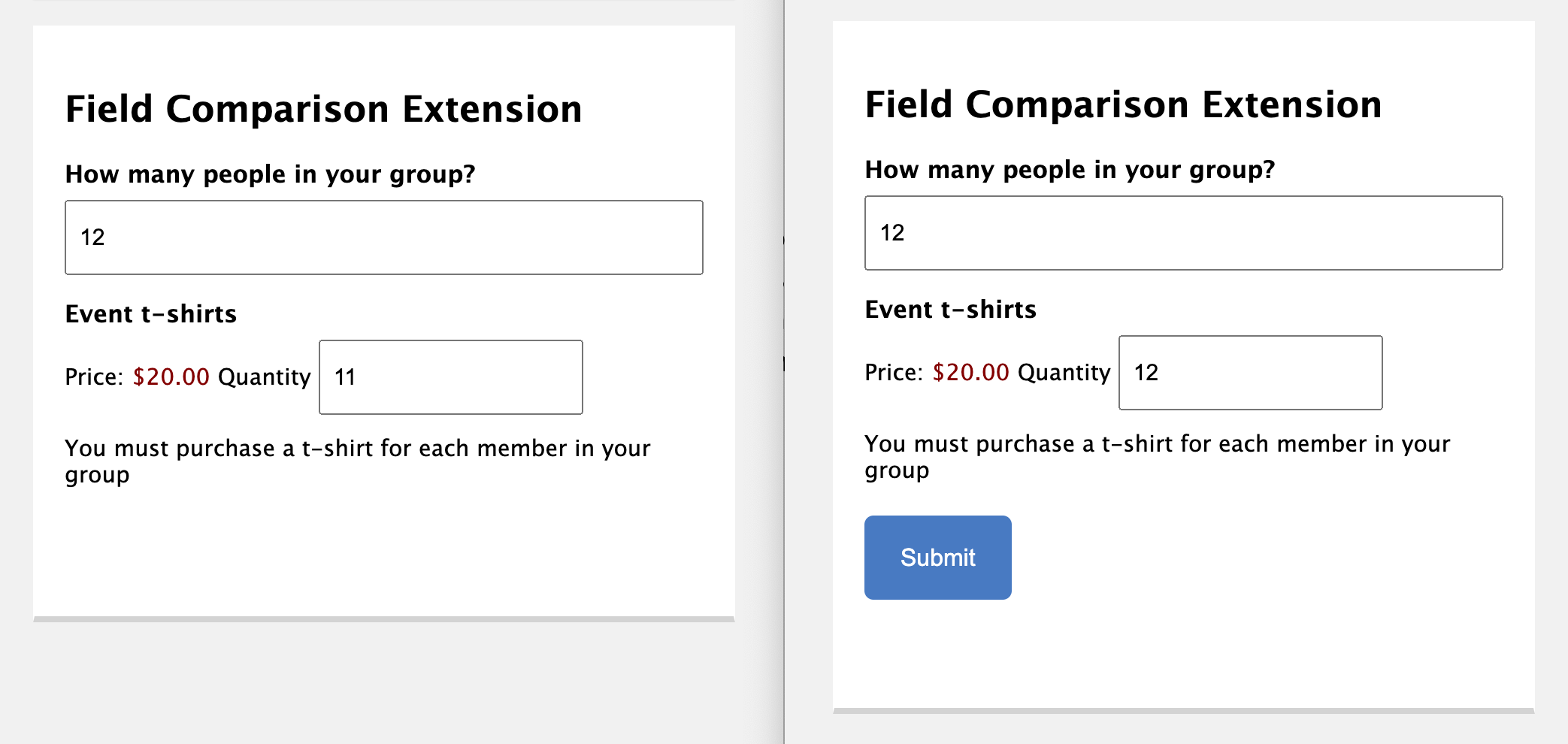
Here you can see all the different operators that this extension adds for comparing between two fields:
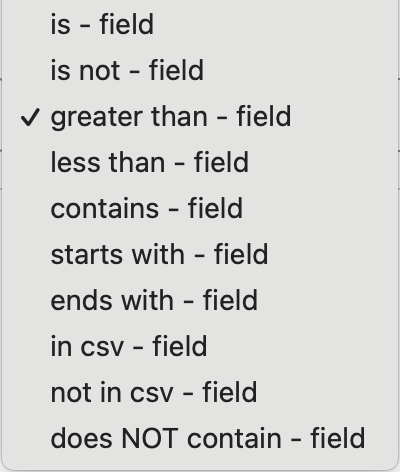
Please note that this extension currently works with standard inputs such as text, numbers, or contact details. For multi-select fields such as checkboxes, you may be able to get something working (especially using the csv operators) but this is not fully supported yet. If you have a use-case for a multi-select field then please do let us know, as the logic for these types of fields could be implemented in various ways depending on the requirements!
Plugin ideas
This is a place for you to submit your ideas for the future development of the plugins.
