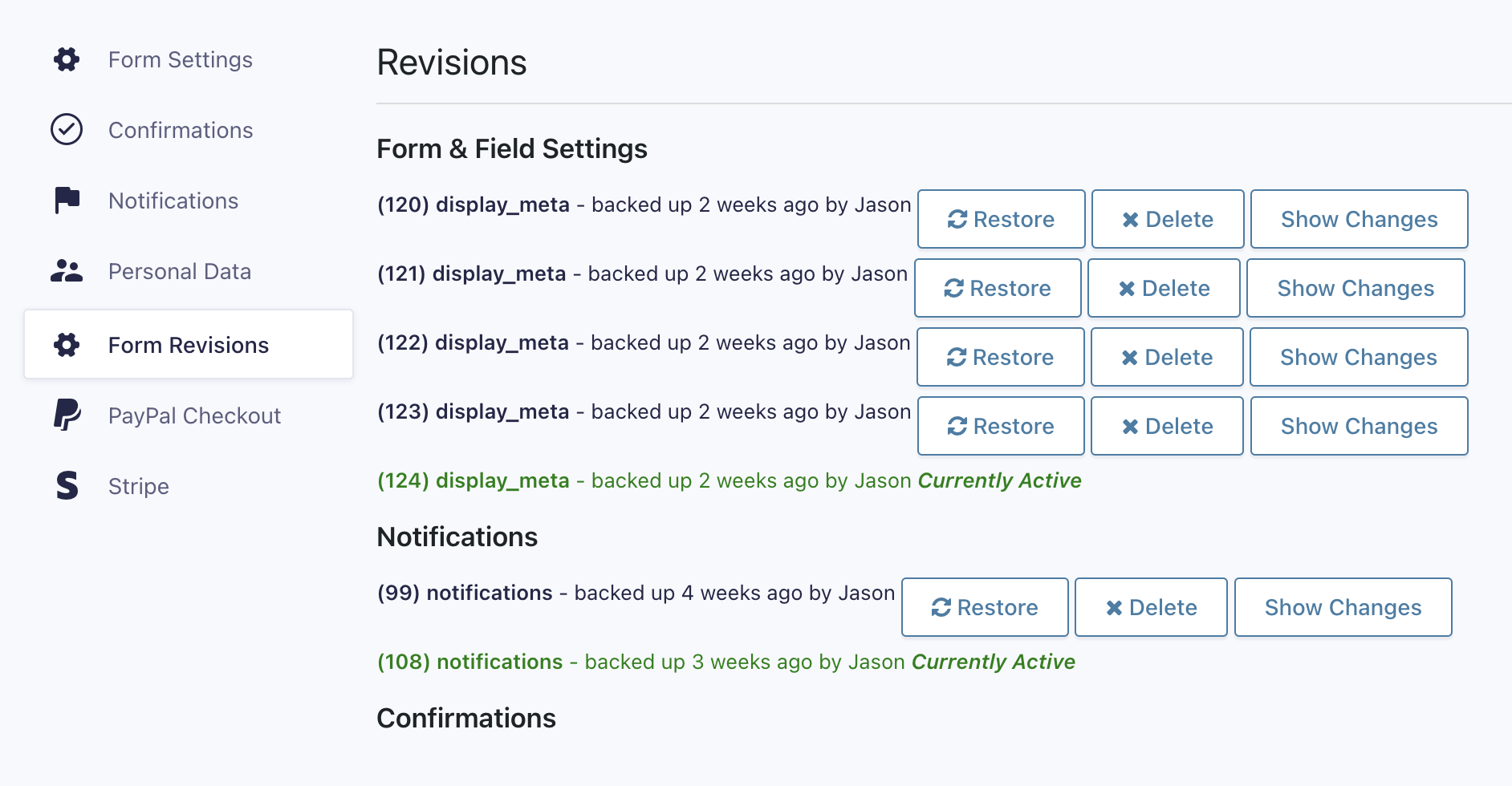Once enabled, this plugin will automatically save backup versions of your gravity form each time you save the form. A new Revisions tab will show at the top your form, next to Settings and Entries, showing the number of revisions that have been saved.
When you go to the Revisions tab, you will see a list of backups in three categories:
- Form & Field Settings
- Notifications
- Confirmations
For each revision, there are three buttons: restore, delete, and show changes.
The functionality of each button is fairly self explanatory, allowing you to restore or delete any given revision and to graphically view the changes between that revision and the current version of the form.